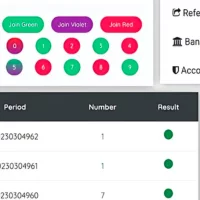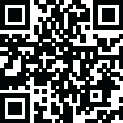
Latest Version
3.5
June 28, 2023
OwnSMMPanel.in
PHP Scripts
SMM Panel Script
25 MB
479
Free
Report a Problem
More About Mod SmartPanel
#Features Of Advance Smart SMM Panel Script
5+ Payment Gateway
Fully Responsive
Refill Button
Child Panel option
Affiliate option
100% Safe & Secure
Maintenance mode
Advance Dashboard
Advance Seo System
One-Click Import services
Live Chat/Notification center
Detailed Logs
User Imitation
Inbuilt Message system
Unlimited APIs
Export Data Anytime
All Language support
Currency converter feature (admin)
Change colors/theme in 1 Click
Banned IP Address List
And much more…
#Payment Gateway
Paytm QR Manual (Merchant ID)
Paytm CheckOut
Razorpay
Paypal
Stripe
#How to Install ?
Step-by-step guides to set up this script on your web application. Please read the following guide carefully.
Step 1 - Upload and Extract a Zip Archive
Upload the installed zip archive to your web hosting. And then extract all files
Step 2 - Go to installation page
Open your browser and go to installation page. (In this case, this is www.yourdomain.com)
Step 3 - Fill out all the requested informations.
After redirecting to installation page, you have to fill the form with all the requested informations (database name, purchase code, admin account details...etc)
Step 4 - Finish Installation
Click Finish Button after filling all the requested informations on the step 3. You will see successfully message after few seconds, if everything is exactly.
#How to add cronjobs?
To be able to send order, order status. Cron task must be configured on your hosting. In cpanel, you should click Cron task and fill this command at the command filed:
MAIN CRONJOBS
* * * * * wget --spider -O - http://yourwebsite.com/api_provider/cron/order >/dev/null 2>&1
* * * * * wget --spider -O - http://yourwebsite.com/api_provider/cron/status >/dev/null 2>&1
* * * * * wget --spider -O - http://yourwebsite.com/api_provider/cron/status_subscriptions >/dev/null 2>&1
EXAMPLE CRON :
#Add Category
Admin Panel is completely dynamic, so you can add/update categories.
Guide Steps:
- Log into admin, Go to Category
- Click add new.
- Write Name of Category, description and Status which is active by default, choose sort number etc
- When you want to deactivate Service, just make status deactive.
- Click Save button
#Add Service
Admin Panel is completely dynamic, so you can add/update services.
Guide Steps:
- Log into admin, Go to Service
- Click add new.
- Write Name of Service, description and Status which is active by default, choose sort number etc
- Price Per Single item. Ex: price for 1 Like = 0.01 etc
- Minimum quantity - Ex: 100
- Maximum quantity - Ex: 3000
- Click Save button
#Place Mass Order
Any User can place orders in bulk (Mass Orders)
Guide Steps:
- Log into user, Go to Order/New Order
- Click Mass order tab
- Write order in each new line with the given format: service_id|link|id
- Click Place Order button
#Google reCAPCHA
To enable reCAPTCHA, you'll need a Google account. This Form Block integration uses reCAPTCHA V2, follow these steps to get necessary keys
Guide Steps:
- Go to Google reCAPTCHA website https://www.google.com/recaptcha/admin and find "Register a new site" section
- Include any text in the "Label" field.
- Select "reCAPTCHA v2" (Check Box) type
- Enter your built-in domain and click the + icon. Repeat this process with any custom domains connected to your site. Use the formats yoursite.com, excluding https:// from the beginning.
- Click Submit.
- Copy & paste the site and secret keys to Setting page in your app
#Requirements
Server
- Apache/Nginx
PHP version
- PHP version 5.6 ~ 7.1
allow_url_fopen
- allow_url_fopen=On (php.ini file)
PHP cURL
- Required. (Curl Library, Curl_init Function and Curl_exec)
PHP OpenSSL
- Required. (For secure data encryption.)
PHP PDO
- Required. (To create secure connection to MySQL server)
Cronjobs
- Required (The cronjobs must be configured for publising scheduled posts.)
Zip PHP
- zip extension is required (for updating, installing etc)
PHP CURL
- extension is required
Mod Rewrite Enabled
- Required
Mbstring PHP Extension
- Required
Rate the File
User Reviews
"Admin Dashboard"
Rizwan
1 year ago
Please provide admin login credentials.
"Admin Dashboard"
Rizwan
1 year ago
Please provide admin login credentials.